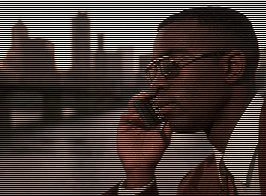Linie TV
Deprecated: preg_replace(): The /e modifier is deprecated, use preg_replace_callback instead in /wp-includes/formatting.php on line 82
Deprecated: preg_replace(): The /e modifier is deprecated, use preg_replace_callback instead in /wp-content/plugins/easy-post-to-post-links/post-to-post-links.php on line 77
Strict Standards: Non-static method nggallery::get_option() should not be called statically in /wp-content/plugins/nggallery/nggfunctions.php on line 10
Znany doskonale wszystkim i często wykorzystywany efekt. Ale ponieważ ma tak szerokie zastosowanie dlatego i tutaj znalazł swoje miejsce.
Zaczynamy od zdefiniowania wzorka, którym wypełnimy docelowe zdjęcie. W tym celu otwieramy nowy obraz o rozmiarach 1px na 2px, wypełnienie przezroczyste. Powiększamy go maksymalnie i obejmujemy selekcją górną jego połowę, którą wypełniamy kolorem czarnym. Nasz wzorek (w powiększeniu 1600%) wygląda tak:

Następnie zaznaczamy cały obraz (Ctrl+A) i definiujemy wzorek (Edycja - Zdefiniuj wzorek).
Teraz otwieramy właściwy obraz na którym chcemy zastosować efekt i tworzymy nową warstwę. Klikamy dwa razy narzędzie wiaderka  i na palecie opcji ustawiamy “Zawartość: wzorek”. Można też w menu Edycja - Wypełnij i tam jako wypełnienie wybrać “Wzorek”. Teraz możemy jeszcze zmienić tryb krycia warstwy. Najlepsze efekty uzyskuje się trybie “Ostre światło” lub “Mnożenie”. Efekt poniżej:
i na palecie opcji ustawiamy “Zawartość: wzorek”. Można też w menu Edycja - Wypełnij i tam jako wypełnienie wybrać “Wzorek”. Teraz możemy jeszcze zmienić tryb krycia warstwy. Najlepsze efekty uzyskuje się trybie “Ostre światło” lub “Mnożenie”. Efekt poniżej: